This article explains how to find your Facebook URL
If you want your customers to leave reviews on your business Facebook page, then you'll need to connect your Facebook page to betterbunch. Learn how to connect your Facebook profile here.
As part of the Facebook connection, you may be asked to paste your URL into betterbunch.
Follow the steps below to find your URL.
- Login to your Facebook account
It doesn't matter if it's your personal or business Facebook page. Both will work just fine - In the search bar, type your business name and navigate to your business's Facebook Page
- Copy the URL that's displayed in the address bar
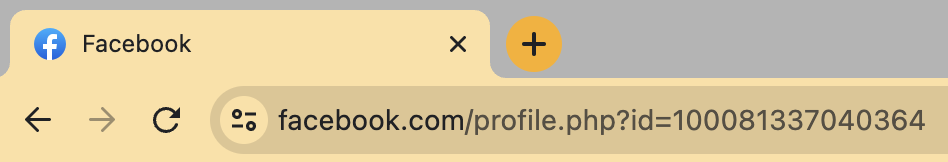
- Follow the rest of the steps in this article to connect your Facebook page
- While you're logged in, give our betterbunch Facebook page a like too
