In this article, you'll learn how to update your business name and why it's important it's correct
Your Business name must be accurate so your customers know your invitation is from you and not from any old mechanic down the road.
The business name displayed in your betterbunch settings is also the name that will display in your SMS template and email template, as well as the name that will display in your customer's email inbox, as seen below.
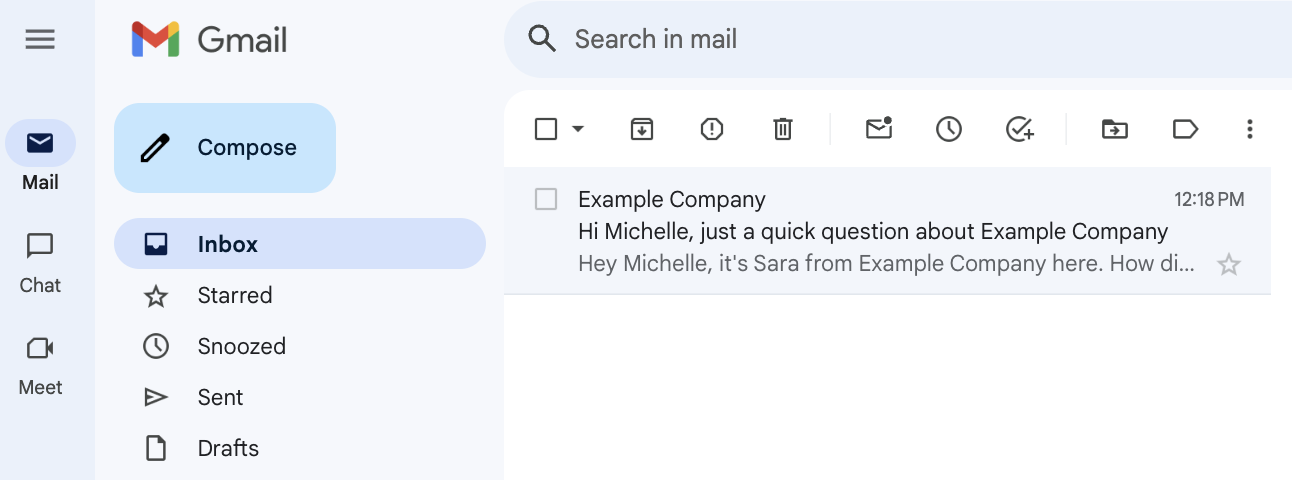
How to update your Business name
Read on to learn how to update your Business name in betterbunch.
-
Login to your betterbunch account
-
Head to the Settings page on the bottom left of your dashboard
-
From there, navigate to the Business tab, which will display your business settings
- Type your correct business name into the Business name textbox
- Hit Save, kick back and relax
