In this article, we will explore the features of the betterbunch Open API and guide you through the process of establishing a connection
If you're using specialised or custom-built invoicing, job management, or customer relationship management (CRM) software, our Open API is here to make your life easier by automating the invitation creation process.
What is Open API and Custom Integrations?
The betterbunch Open API is a set of rules and guidelines that allows different software platforms to communicate with betterbunch.
Using Open API, a Software Developer or someone familiar with software coding can link your CRM with betterbunch, enabling your CRM to generate betterbunch SMS and email invitations automatically on your behalf.
Your developers can follow the documentation and code below to make this connection. Once the custom integration is active, whenever a defined trigger (such as job complete) is met within your CRM, betterbunch will receive the details – customer name, email, and phone number – and use that data to send an invitation automatically.
Tip: Check out this list of platforms betterbunch already integrates with. If betterbunch has a pre-existing integration, we strongly recommend using this rather than building a custom integration.
Note: The betterbunch Open API is managed and maintained by betterbunch Developers. The custom integration between your software and betterbunch must be built and managed by your technical team.
We are more than happy to work alongside you, but your technical team will remain responsible for the development and maintenance of the custom integration and Open API code provided by your software.
Creating Invitations Endpoints
This section delves into the technical aspects of setting up your custom integration. To successfully implement this, you will require developer access to your CRM and a foundational knowledge of coding.
Create an invitation for the user. Uses x-api-key HTTP header for authentication.
POST: https://api.betterbunch.com/openapi/invitations
Learn how to find your Open API Key here.
HTTP HEADERS
x-api-key
string Required
72413c419f5312dd2defcd837fb4c3703a
JSON PARAMETERS
name
string Optional
scott
string Optional
[email protected]
phoneNumber
string Optional
+6425555639
sendDate
Datetime to send the invitation in the timezone of the account Optional
2023-08-29T02:16:54
sendFollowUp
Determines whether a promoter retargeting email should be sent (boolean) Optional. If not provided, account settings are used.
false
ignoreCoolOffPeriod
Determines whether the cool of period setting should be ignored (boolean) Optional. Default: false.
false
RESPONSES
201 Json with id of the created invitation. 200, when an invitation was not created, the reason would be provided in the json response. 500, when an unexpected error happens. 401, when not authorised.
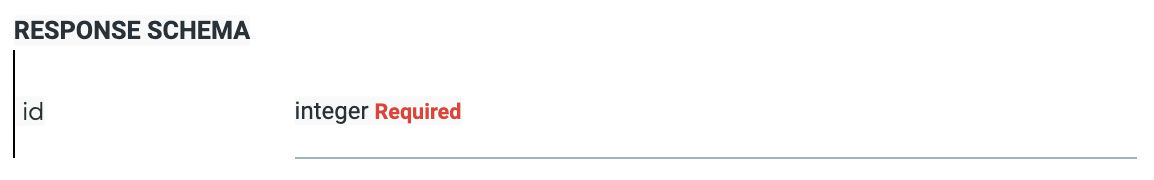
Tip: Once your custom integration is live, we encourage you to send a test invitation to ensure things run smoothly. Use automation logs to review the communication between your CRM and betterbunch.
