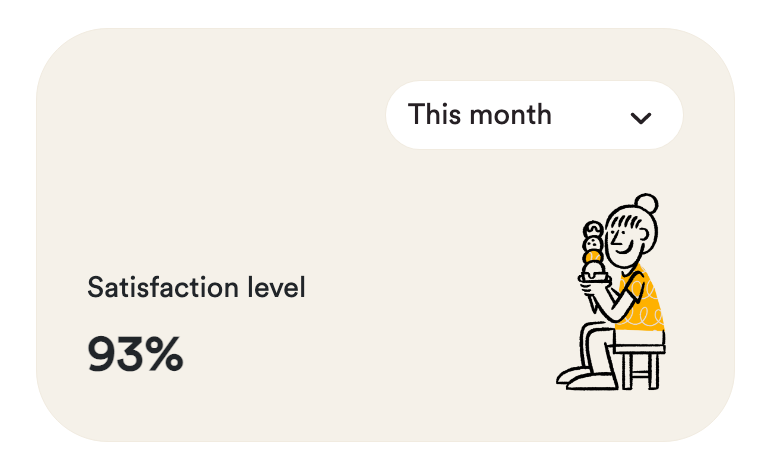Satisfaction level
This article explains how the customer satisfaction level is calculated and where it can be seen
Your betterbunch dashboard displays useful information you can use to keep your finger on the pulse, including your real-time customer satisfaction levels.
You can view your contact satisfaction level in the top right corner of your dashboard.
To change the timeframe considered, simply click the drop-down and select the period you want to view.
The calculation of your satisfaction rating is simple. It involves taking the number of contacts who have responded with happy sentiment and dividing it by the total number of respondents. A respondent is defined as anyone who provides feedback, whether positive (thumbs up) or negative (thumbs down).
For instance, let's say you sent 150 invitations. 93 invitees clicked thumbs up, and 7 clicked thumbs down, totalling 100 respondents. Your satisfaction level score would be 93%.
Satisfaction level = total happy contatcs / (total happy contatcs + total unhappy contatcs)