Embed the review widget on your website
Discover how to add the betterbunch review widget on your external website
The betterbunch review widget is a user-friendly tool that highlights your 10 most recent five-star and four-star Google reviews on your website, presenting them in a convenient pop-up format.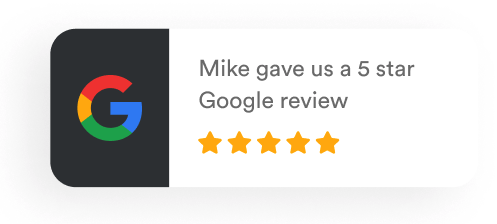
Follow the steps below to connect the website widget to your site.
-
Login to your betterbunch account.
-
Go to the Settings page located in the lower-left corner of your dashboard.
-
Navigate to the Widget tab and click Set up your widget.
- Choose whether you would like to display the reviews from your Google Business Profile, or Facebook page.
- Adjust the time settings.
- Start after setting determines the number of seconds before the widget appears on your website.
- Adjust after setting determines how many seconds each review will be displayed before transitioning to the next one.
- Click Next, and then select Test.
- Preview the example of your website widget displayed in the bottom right corner of your screen. If the timing meets your expectations, click It's working.
- Select Copy code and ask your website developer or host to paste this code between the <head></head> tags on your website.
- Once the code is integrated into your tags, the website widget will automatically display on your homepage, ready to showcase customer reviews whenever visitors arrive.