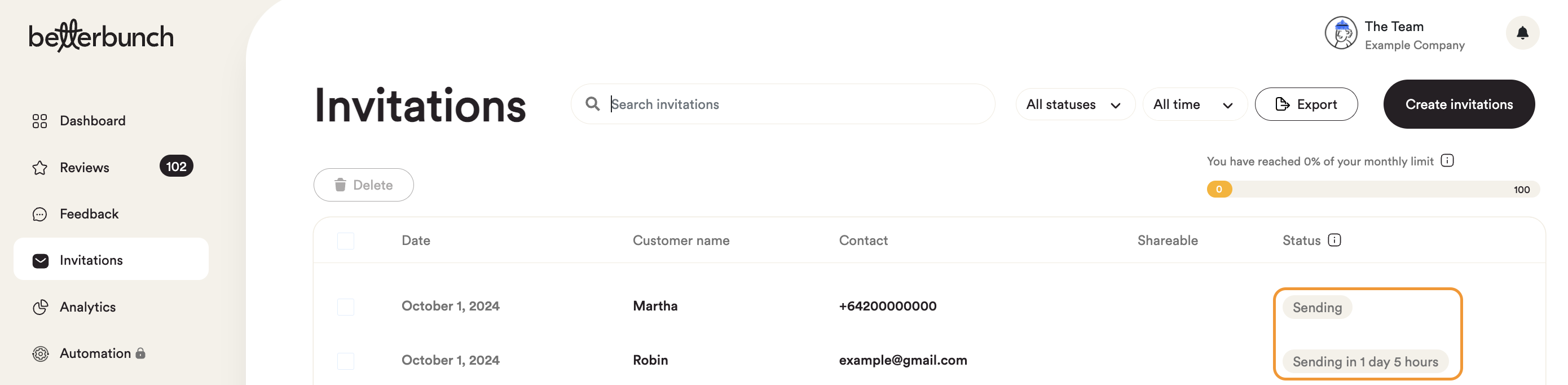Delete an invitation
This article explains which invitations can be deleted and how to delete them
The ability to delete an invitation depends on its current status.
If an invitation has been sent, it cannot be deleted or retracted. However, if the invitation is pending, you can delete it before it is delivered to the contact.
Pending invitations will appear in the Invitations log with one of the following statuses:
- Sending
- Sending in X hours
- Invite limit reached
How to delete a pending invitation
-
Login to your betterbunch account.
-
Navigate to the Invitations page on the left menu.
- Check the box on the left-hand side of the invitation you want to remove.
- Click Delete.
Tip: To prevent invites from sending to a contact, consider adding them to your blocklist or adjusting your betterbunch settings to prevent invitations from being sent to repeat customers.