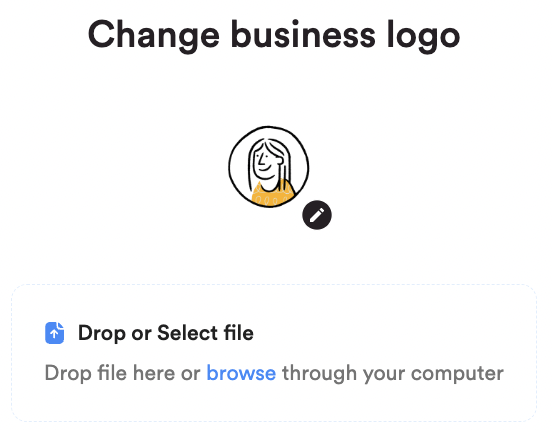Update your business logo
This article explains why and how to update your business logo in your betterbunch account
We can't stress it enough! It's super important that the logo displayed on your betterbunch invitations is up-to-date and high quality. A crisp, clean and current logo will help increase your conversion rates by ensuring your customers recognise and trust the invitation.
Ideally, we'd love your logo to be:
- A transparent .png file
- At least 512 pixels wide
To update your Business Logo, follow the steps below.
-
Login to your betterbunch account
-
Head to the Settings page on the bottom left of your dashboard
-
From there, navigate to the Business tab, which will display your business settings
- Click the pencil icon on your current logo to edit
- Either drag and drop your picture into the upload box or hit Browse to select your logo from your computer
- Hit Save, kick back and relax
- We always recommend sending yourself a test invitation to check that you're happy with the change before you send your next invitation