Understand unhappy customers and feedback inside betterbunch
Negative feedback is inevitable. The key is to act quickly to prevent bad word-of-mouth spreading, show customers you care, and use it as a learning opportunity.
Types of Feedback
When a customer interacts with a betterbunch invitation, they can respond in different ways:
Unhappy click
- Counted towards under Issues identified on your dashboard.
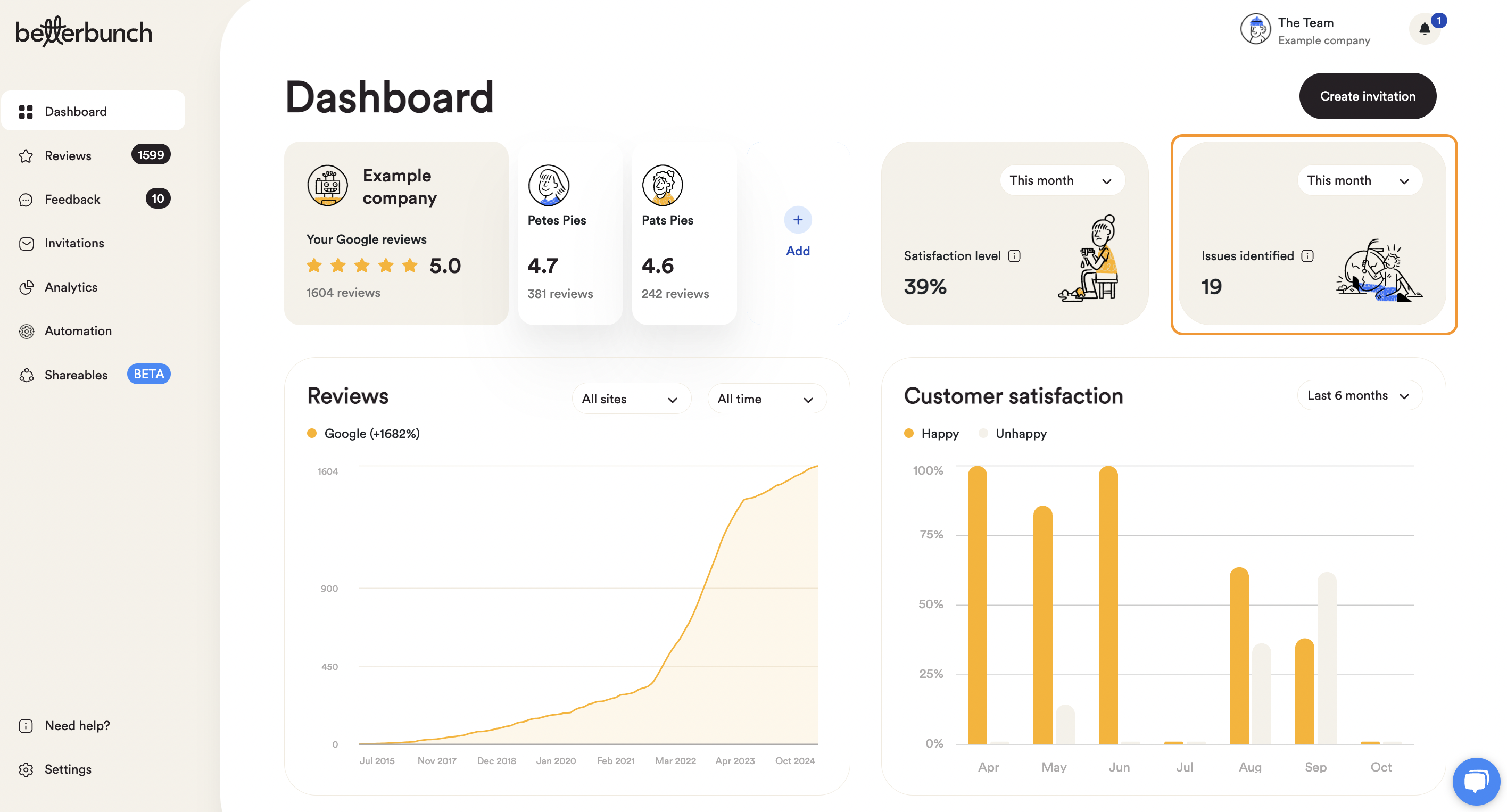
- Customer is sent to a service recovery page to share feedback privately.
- If they share comments, the feedback appears on the Feedback page in the left menu.
Promoter retargeting
- If Promoter Retargeting is turned ON, happy customers who don’t proceed to Google get a follow-up email after 24 hours.
- They can either leave a Google review or share feedback privately.
- Private feedback is shown on the Feedback page, labelled promoter retargeting.
Responding to Negative Feedback
Responding to negative feedback quickly shows customers you care, helps reduce negative word of mouth, and can even turn critics into promoters.
Caution: You cannot reply to negative feedback directly from betterbunch. Reach out by phone or email instead.
Steps:
-
Log in to your betterbunch account.
-
Go to the Feedback page in the left menu.
-
Select the customer’s name to view their comments.
-
Read carefully and decide how to respond.
-
Contact the customer by phone or email.
Tip: Use the status options (Unread, Read, Working, Closed) to track progress on each item.
Using Internal Notes
Keep your team in the loop by adding private notes to customer feedback.
Example: “Sophie called the customer to explain their invoice — issue resolved.”
-
Notes are private and only visible inside betterbunch.
-
Customers cannot see them.
More Resources
By tracking feedback in betterbunch and responding thoughtfully outside the platform, you can resolve issues faster, strengthen relationships, and protect your reputation.
