Understand the Cool Off Period
Learn how to use the Cool Off Period to block repeat invitations
The Cool Off Period prevents you from sending repeat invitations to the same contact within a defined timeframe.
At a Glance
| Invitation Type | How Cool Off Period Applies |
|---|---|
| Manual invites | Blocks sending if the contact is within the set period (you can override). |
| Automated invites | Automatically deleted if within the period (view in Automation logs). |
| Shareables | Contacts added via Shareables are checked against Cool Off rules. |
Tip: We recommend setting your Cool Off Period between 90–180 days.
How It Works
-
If your Cool Off Period is set to 90 days and you send an invite today, the same contact cannot receive another invite until 90 days have passed.
-
This applies to all invitations — manual, automated, or generated from Shareables.
Manual Invitations
When sending a single or bulk invitation:
-
If a contact is within the Cool Off Period, a pop-up notification alerts you.
-
You can either:
-
Respect the Cool Off Period (default), or
-
Override it by checking the box next to the contact’s name.
-
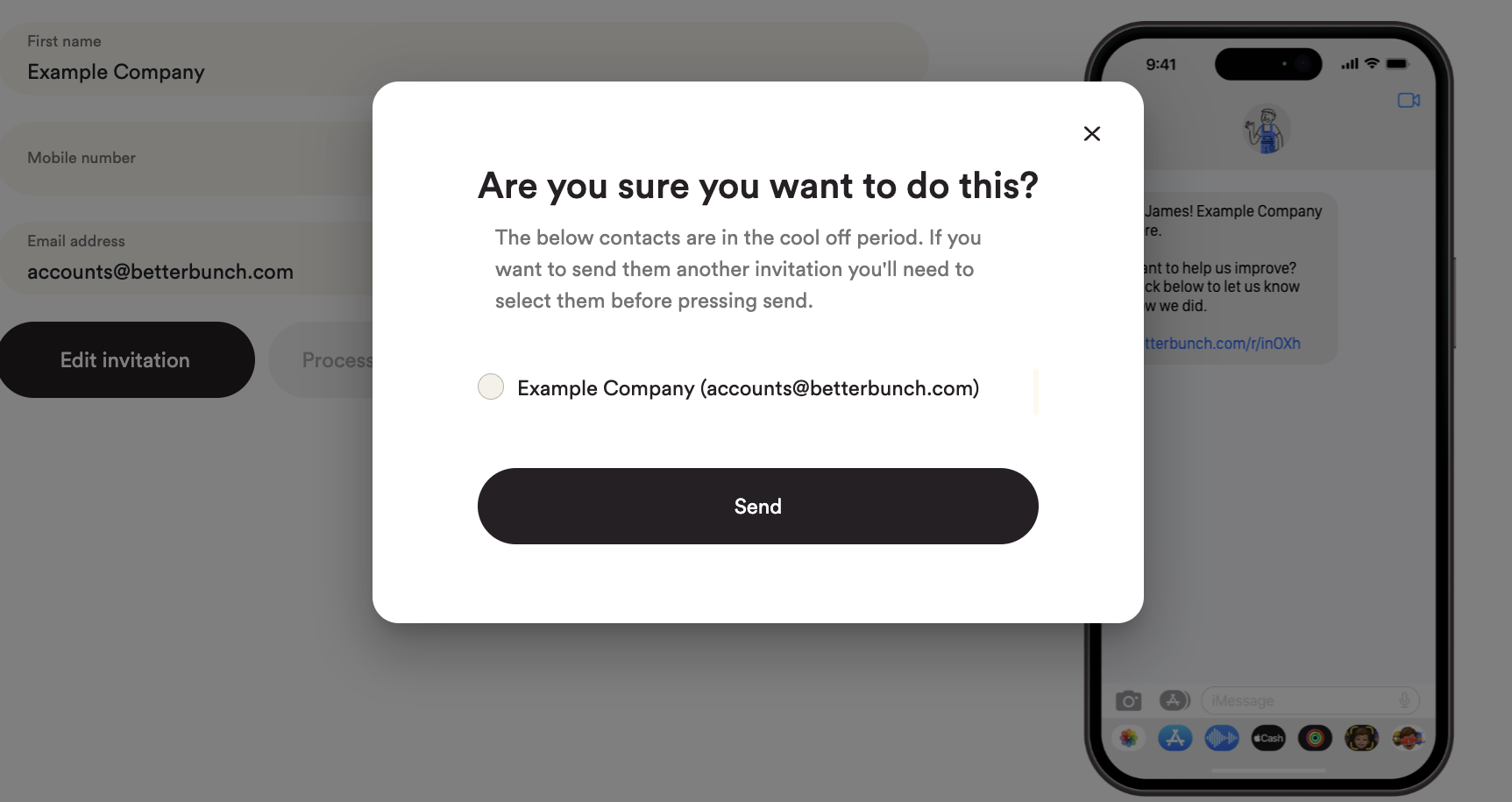
Automated Invitations
-
If Automation creates an invite for a contact within the Cool Off Period, betterbunch automatically deletes the invitation.
-
These deleted invitations appear in your Automation logs, not in your main Invitations log.
Shareables, Links and QR Codes
-
Shareable invitations also follow Cool Off rules.
-
Examples:
-
A customer scans your QR code, enters their details, and leaves feedback.
-
Any new Outreach invite to that customer within the Cool Off Period will be blocked.
-
Caution: If you use the Purge Sensitive Data feature, contact details may be erased. This can compromise Cool Off Period checks, as betterbunch will not have the data needed to cross-reference.