Exporting Invitation logs
This article explains how to export Invitation logs from betterbunch
If you need to access your betterbunch data outside the betterbunch platform, you can export a CSV file of all the existing invitations in your account.
The CSV export will contain the following information:
- Date the invitation was created
- Customer name
- Email address
- Phone number
- Shareable name (if the invitation was created via a Shareable Link)
- Most recent invitation status
Steps to export invitation logs
Follow the steps below to export your Invitation logs to a CSV file format.
- Login to your betterbunch account
-
Navigate to the Invitations page from the left menu
- In the upper right, click Export
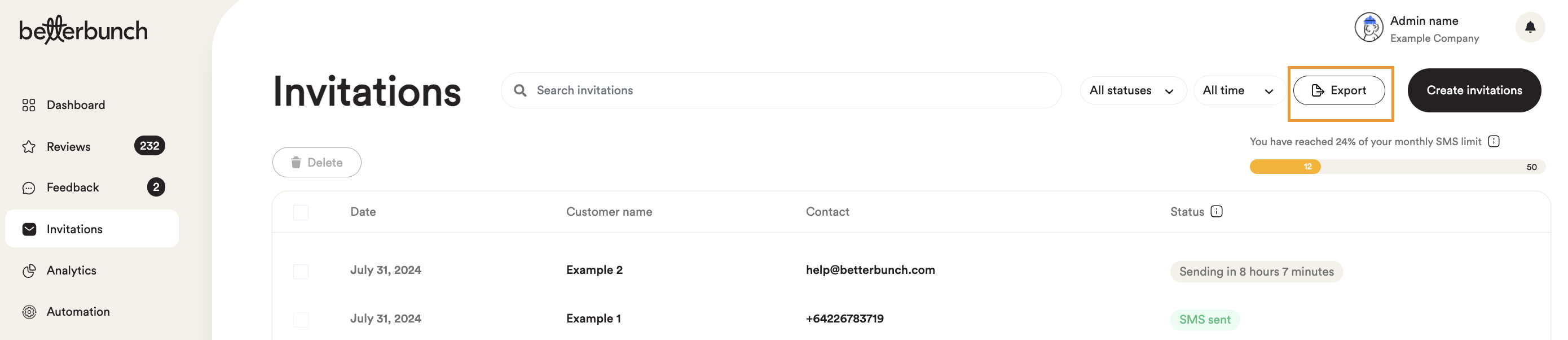
Tip: Use Microsoft Excel or Google Sheets to filter your invitation log and build custom reports according to your needs.
Tip: Consider using your exported invitation log to run a retargeting campaign.