Understand the purpose of your Cool Off Period and how to adjust it
The Cool Off Period feature prevents you from sending repeat invitations to a contact during a specified timeframe.
For instance, if you have set your Cool Off Period to 90 days, you may complete a job for a contact today and send them an invitation for feedback. If you finish another job for the same contact next week and try to send another invitation, the system will block this second invite since the contact is still within the Cool Off Period. You will be able to send a new invitation only after the 90 days have passed, as this is when the contact will be eligible for outreach again.
Tip: We recommend setting your Cool Off Period between 90 and 180 days.
Understanding the Cool Off Period for manually created invitations
If you try to send an invitation using either the single or bulk invitation methods and the selected contact has already received an invitation within your specified Cool Off Period, a pop-up notification will alert you of this recent invitation.
At this point, you have the option to respect the Cool Off Period or override it. If you choose to proceed with sending another invitation, simply check the box next to the contact's name to continue.
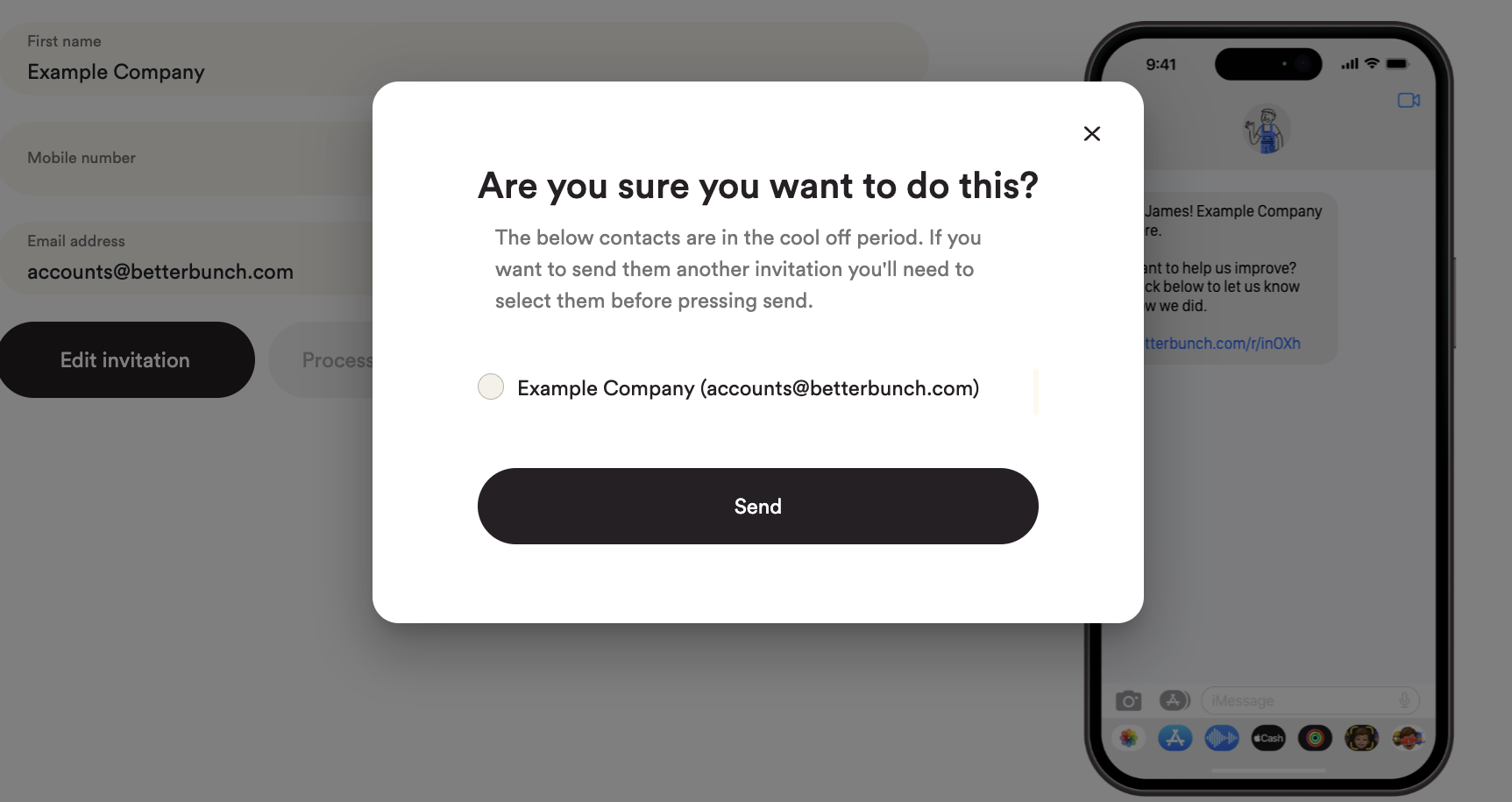
Understanding the Cool Odd Period for invited created via Automation
If an invitation is created through Automation and the contact is found to be within the Cool Off Period, betterbunch will automatically delete the invitation. You can check your Automation logs to view any invitations that have been removed in this manner, as they will not appear in your Invitations log.
Shareable links are exempt from the Cool Off Period checks
The Cool Off Period cross-checks contact details against all Outreach invitations (SMS and email invites). It will not cross-reference contact details with Shareable invites (customers who have left their contact details via a Shareable Link or Shareable QR Code).
For example, let's say Justin scans your Shareable QR code that's displayed on the counter. Justin shares negative feedback and leaves his name and number for you to make contact.
If you create an Outreach invitation for Justin your Cool Off Period rules will not block or flag the contact as being in your Cool Off Period. The invite will be sent as usual.
How to adjust your Cool Off Period
-
Login to your betterbunch account.
-
Head to the Settings page on the bottom left of your dashboard.
-
Navigate to the Rules tab.
- In the Cool Off Period field, enter your preferred number of days.
- Click Save.
Caution: Your Cool Off Period will be compromised if you use the Purge Sensitive Data feature, as this may result in the unavailability of contact details needed for accurate cross-referencing. For more information on how to manage sensitive data, please refer to our guide on Purging Sensitive Data.
