Shareables: Collect more feedback easily across your business
Learn more about Shareables—printed cards, posters, flyers, stickers, and table stands that make it easy to collect more feedback and reviews, faster.
What are Shareables?
Shareables are ready-to-use posters, flyers, stickers, and table stands that help you collect customer feedback from more areas of your business.
Each Shareable includes a unique QR code that customers can scan to share feedback. Every scan counts as an invitation in your Invitation logs, so you can track participation and results.
How Customers Experience Shareables
Tracking and Measuring Shareables
How Customers Experience Shareables
-
Hand your Shareable cards to customers after a job's complete, or display your Shareable posters in a high-traffic area of your business.
-
A customer scans the QR code.
-
They enter their name and email for a chance to win a $500 Better Rewards voucher (covered by betterbunch at no cost to you).
-
They’re directed to your 👍🏼 👎🏼 page:
-
Happy customers are guided to share reviews.
-
Unhappy customers are asked to share private feedback so you can respond directly.
-

Important: Google prohibits offering incentives for reviews. With Better Rewards, customers can enter the prize draw regardless of positive or negative feedback. They are not required to leave a review to enter.
How to create and orders Shareables
Create Shareables from your betterbunch account, then place an order for print and delivery, or download and print yourself. Here's how:
-
Log in to your betterbunch account
-
Navigate to Shareables in the left menu
-
Select Create new
-
Select the type (poster, flyer, card, sticker or table stand) using the the left and right arrows.
- Next, scroll to tick the Shareable design. Choose from pre-designed templates or a custom design. Note that custom Shareables will incur a one-off $99 design fee.
- Give your Shareable a unique name.
- Click Order now to view pricing and proceed to purchase.
- Alternatively, download the file and print using your own professional printing service.
Note: If you choose a custom design, our designers will use your logo and brand style to create a personalised Shareable for your business.
Tracking and Measuring
-
Log in to your account.
-
Navigate to Shareables in the left menu
-
Select the type (poster, flyer, card, sticker or table stand)
- Select the three dots on the top of the Shareable tile you want to review, then click Analytics
-
Review three key metrics:
-
Scans: how many times customers scanned your Shareable.
-
Sentiment split: number of happy vs. unhappy responses.
-
Next actions: happy customers who went on to leave a review vs. unhappy customers who gave feedback.
-

Shareable Tips
-
Use different Shareables for different teams or locations to track performance separately.
-
Use Shareables for team incentives. Reward the staff member whose Shareable generates the most positive feedback.
- Hand Shareables out after quoting to gather feedback and reviews from prospective customers.
- Use Shareables to gather feedback and reviews from tenants in rental properties. Simply hand them out after the job's complete, or leave them on the kitchen bench.
- If you don't collect customer contact details, use Shareables to gather feedback and reviews from these cash sale customers. Simply hand them out after the job's complete.
Frequently Asked Questions
Q: What if a customer scans multiple times?
A: Multiple scans within 7 days count as one invitation. After 7 days, scans are counted as new invitations.
Q: If a contact leaves negative feedback through my Shareable, can I see their details?
A: Yes. Review the unhappy contact's name, email and comments in your feedback menu. An email will also be sent to your notification email address.
Q: I don't want to incentivise my customers to share their feedback. Can I create a Shareable that doesn't enter customers into the draw to win?
A: Yes. Generate a QR code with the Incentive toggle OFF and add it to your own designs.
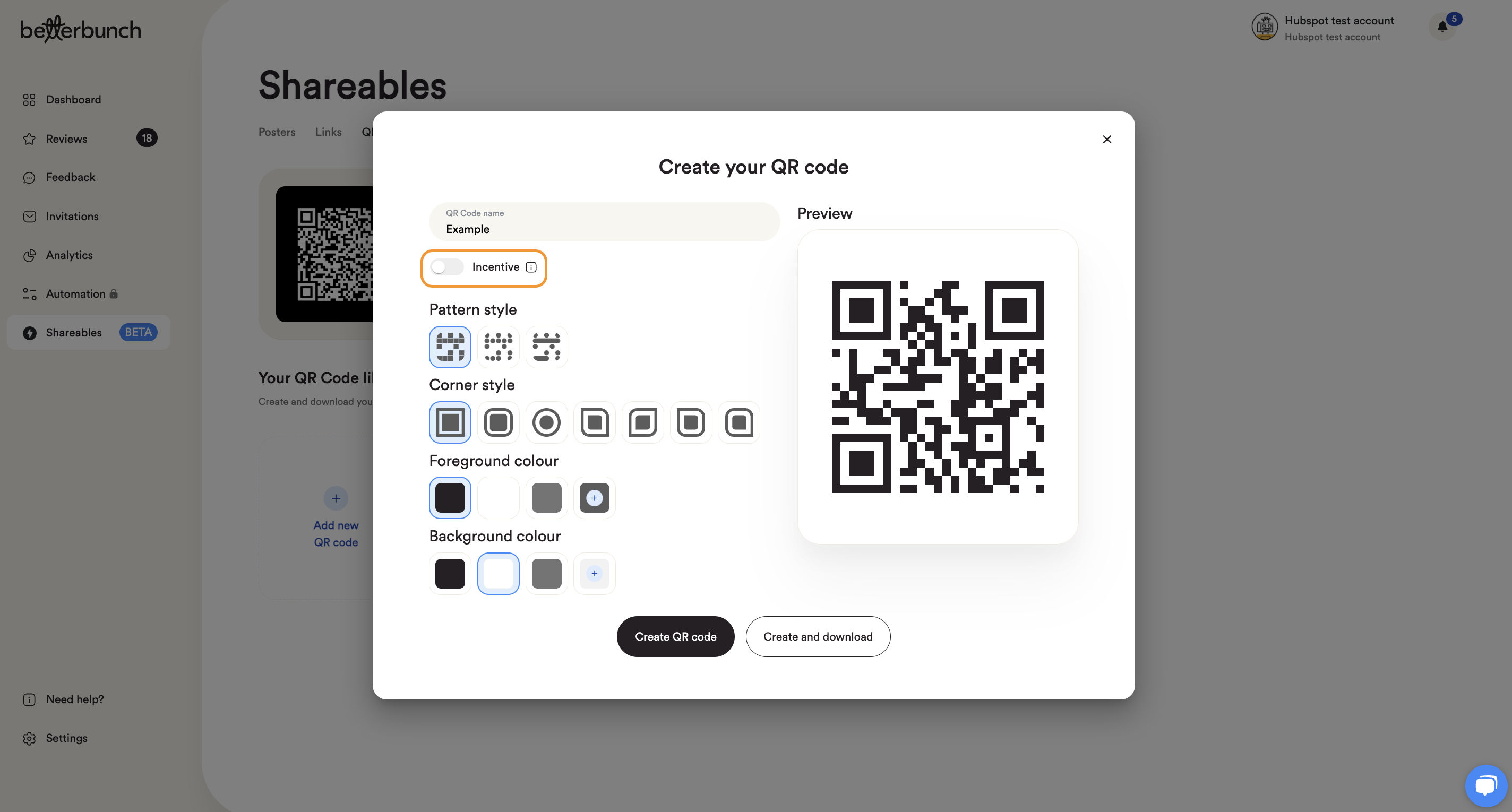
Q: How does Retargeting work with Shareables?
A: If a customer scans your Shareable but does not proceed to leave a review, 24 hours later, betterbunch will deliver a retargeting email asking them to share.
Q: What happens to a Shareable when my subscription ends?
A: Shareables become inactive. Scans show an error message until your subscription is renewed.
Need Help?
If you need help, ask our Support Bot to connect you with an agent.